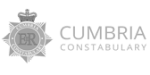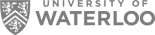Let’s be successful, together.
We’re Zengenti – creators of the Contensis content management system. Our software underpins the digital strategies of the world’s largest organisations. Get in touch and let’s discuss what we can achieve together.
Get in touch

Content delivery, perfected.
Our product, Contensis, is a new kind of CMS. Beyond headless, more than hybrid. Built from the ground up to make it easy for your teams to manage structured content and deploy new features faster.
Visit Contensis.comBecome a Contensis partner
Partners benefit from lower license costs and regular catch ups with our Customer Success Engineers.
Speak to us


Our team
We’re a varied team with a wide range of skills. We are developers, designers, content strategists, marketers, and salespeople. But we all have a passion for solving problems, for supporting our colleagues, and for ensuring our customers are successful. If that sounds like you, we’d love you to join our team.
Meet our team